Add your server to Azure Arc
Azure Arc helps your manage your on-prem servers from Azure portal. To add a server to Azure Arc just search for “Servers - Azure Arc” in the portal and press Add.
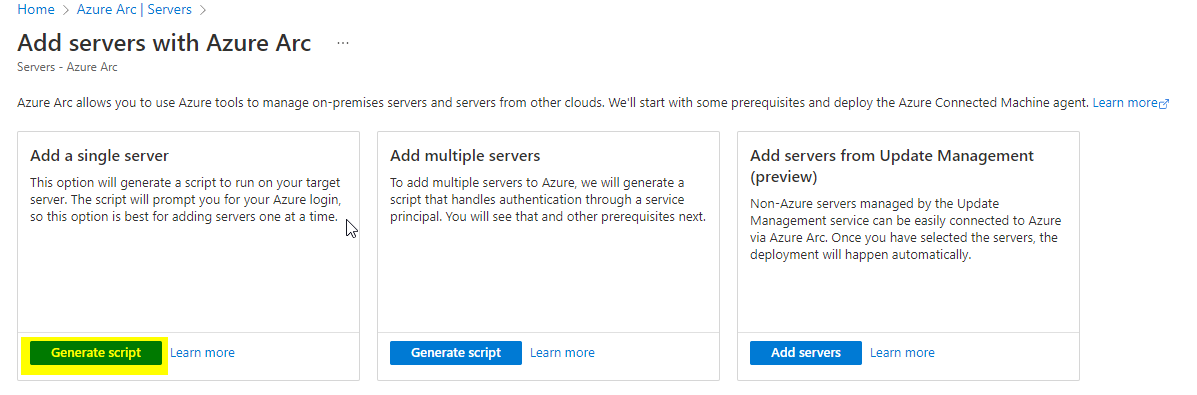
This time we will only add one server and can select Generate Script option.
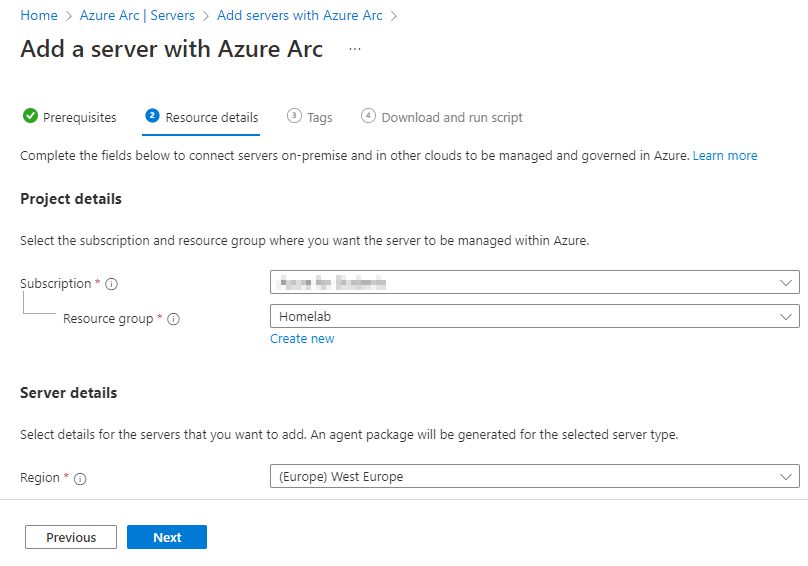
Select your subscription and a new or existing resource group. You also need to select a location.
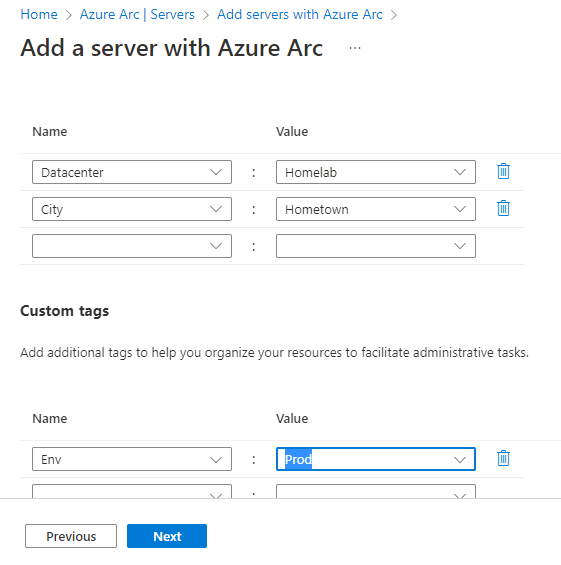
In this step you can add your desired tags.
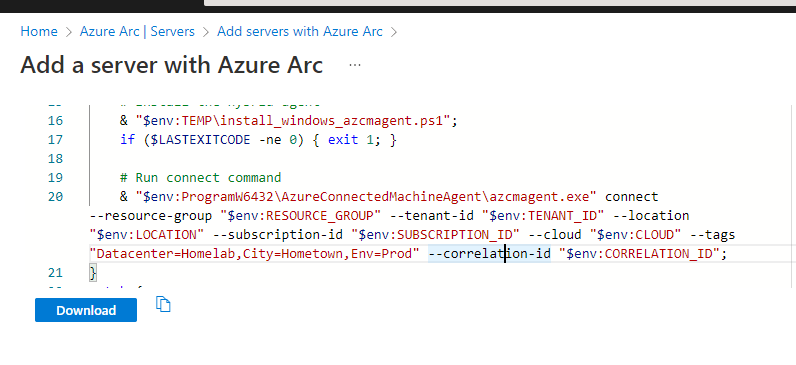
The script is ready to be downloaded or copied to your server.
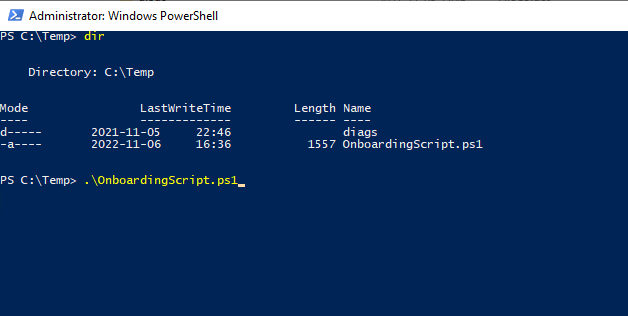
Start powershell as local admin and navigate to the folder where your onbording script is stored.
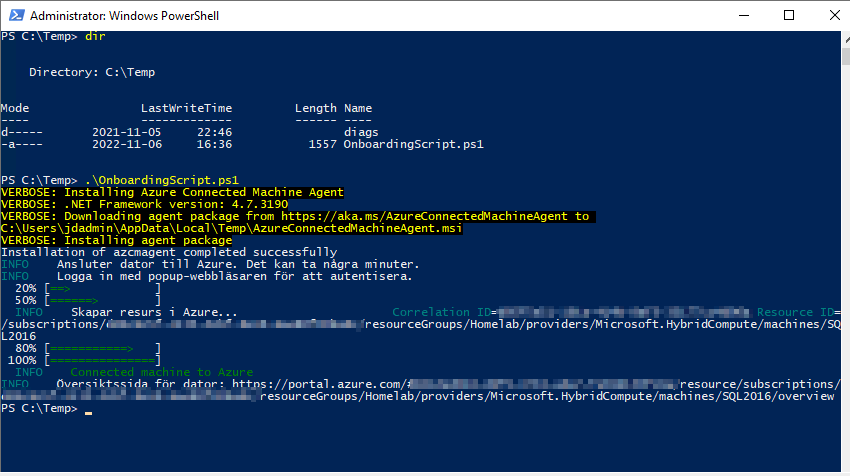
The script will download and install Azure machine agent and open a web browser where you need to sign in to Azure.
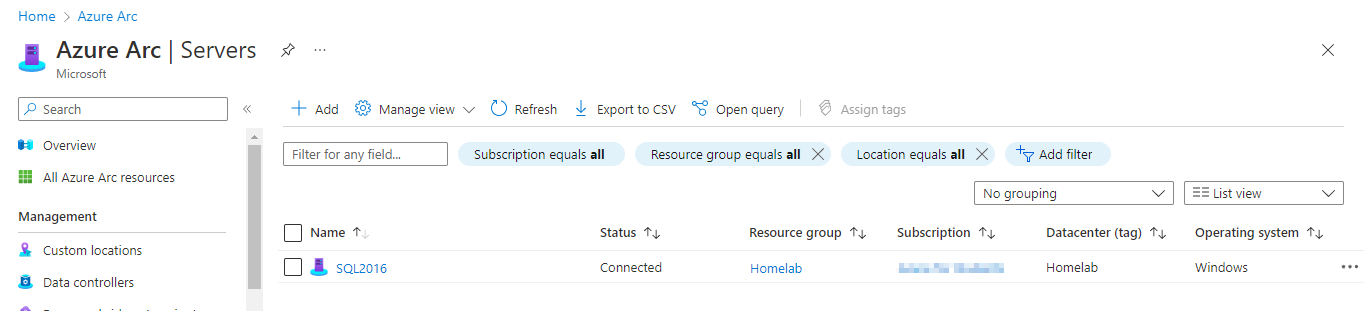
After a couple of minutes our on-prem server is visible in Azure portal.
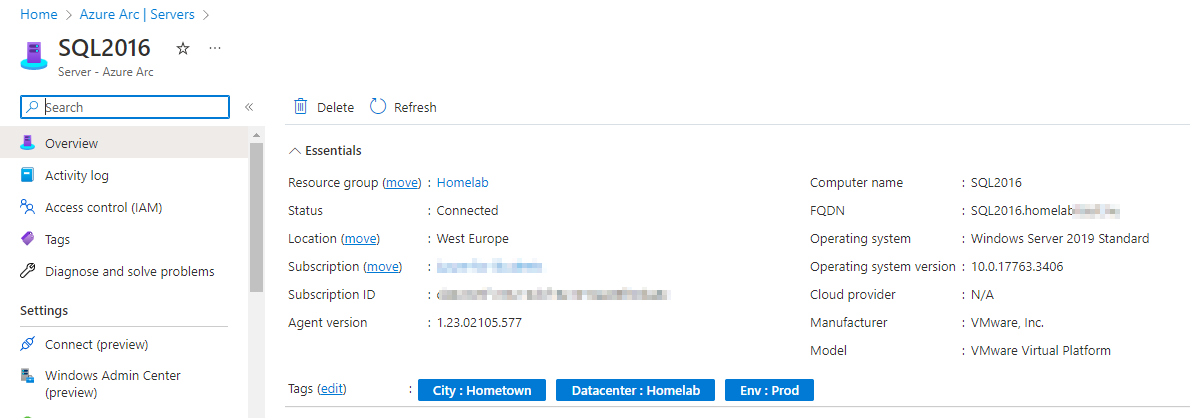
We can now see some details like operating system and the tags we defined during setup. In a future post I will show what we can achieve with Azure Arc enabled servers.