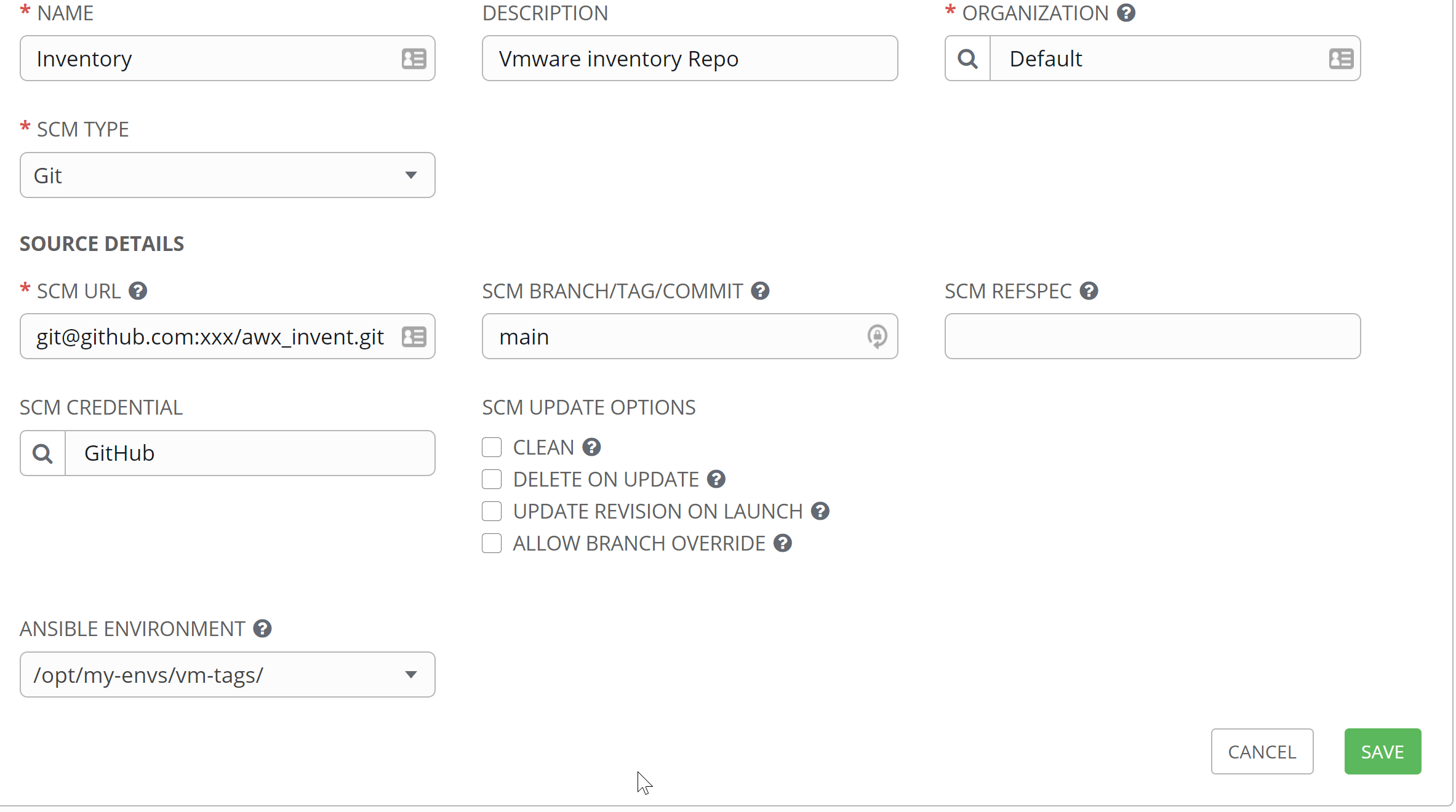Setup AWX Vcenter inventory with tags part 2
This is the second part in how you can setup Vmware inventory in AWX based on VM tags. Link to first part.
Create a file that ends with vmware.yml or vmware.yaml. For example invent. I called my file invent.vmware.yml
1
2
3
4
5
6
7
8
9
10
11
12
13
---
plugin: vmware_vm_inventory
strict: False
hostname: vc.homelab.domain.com
validate_certs: False
with_tags: True
hostnames:
- 'config.name'
compose:
ansible_host: 'guest.hostName'
keyed_groups:
- key: 'tags'
separator: ''
Make sure to set you hostname and check in your file in a Git repository.
Create a project, my is called Inventory an select Git as SCCM Type. Add you Git repository URL as SCM URL. Don´t forget to create SCM credentials if you haven’t done that already. Set /opt/my-envs/vm-tags as Ansible environment.
Next step is to create a custom credential type. I called my Vmware_Inventory
1
2
3
4
5
6
7
8
9
10
11
12
13
14
15
16
17
18
#Input configuration
fields:
- id: username
type: string
label: Username
- id: password
type: string
label: Password
secret: true
required:
- username
- password
#Injector configuration
env:
VMWARE_PASSWORD: ''
VMWARE_USERNAME: ''
Create a new credential with your new credential type. You will need a user with read permissions in your Vcenter server.
Go to Inventory and create a new Inventory and give a name and hit Save.
Click sources and create a new source. Give it a name and select Sourced from a project as a sources. Set /opt/my-ens/vm-tags/ as ansible environment. Search for and select for your credential with read permission in Vcenter.
Now you should be able to sync your new inventory.
After the sync has finished you should see your hosts and groups.
For example I have connection details as a group variable on my group win. All my windows server are in the group win. I needed you cand have second group like SQL servers and then add that group to win group to allow it to inherit all win group variables.
1
2
3
4
5
---
ansible_winrm_server_cert_validation: ignore
ansible_port: 5986
ansible_connection: winrm
ansible_winrm_transport: kerberos
That’s it, hopefully this can be helpful to any one seeking information about AWX and Vmware tags as inventory groups.